
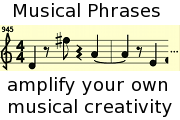
Musical Phrases is a tool for music composition that amplifies your own natural musical creativity. It is currently available for the Android Platform.

You may not know music theory or even how to read music, but you know what you like. That's all you need to get started creating music with Musical Phrases. Over time, your ability to read music may increase through using the program, allowing you to do even more with it.
As the name implies, Musical Phrases is all about working with musical phrases, which are short sequences of notes. You can use it to create new phrases, make variations on existing phrases (sort of like breeding plants through variation and selection), and build bigger phrases as lists of smaller phrases. Here are some screenshots to explain what the program is about, and how to use it.

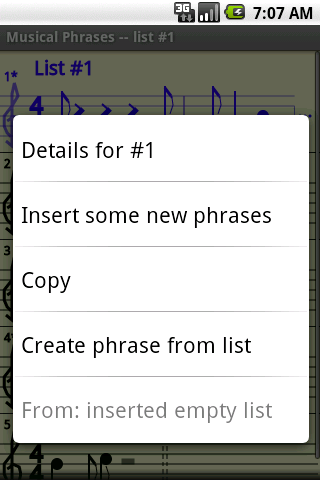
The context menu may be different depending what list item you have selected or if you have something in the clipboard.
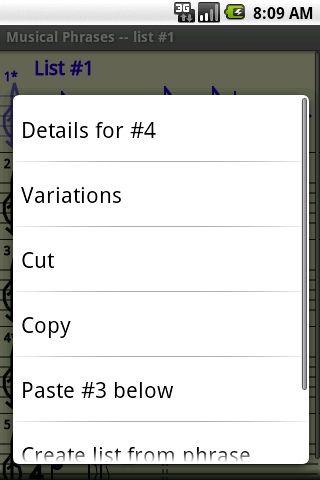

Choose variations again and again to breed musical phrases in your own unique style. Select the musical phrase you like best from several variations you listen to one by one, and then evolve music that expresses your mood in your own unique style. You then copy and paste those phrases into lists to create longer compositions to suit your mood or to share with others.

Here is an example of a midi output file.
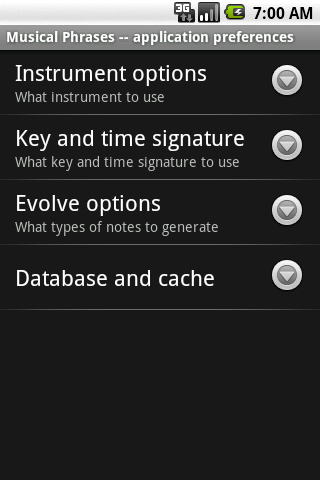

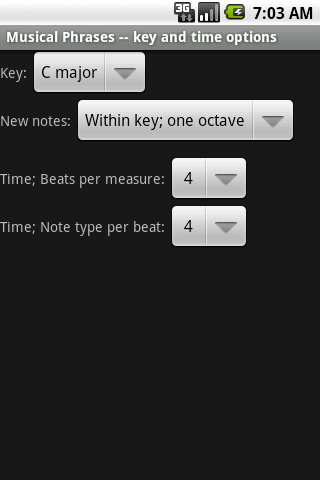
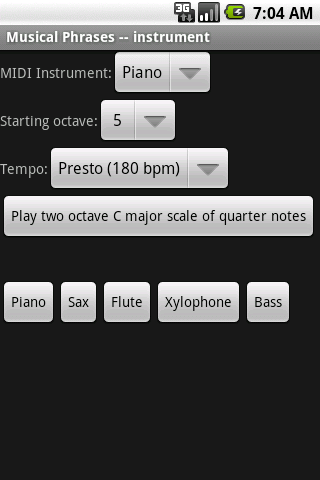


The puzzle menu item plays a musical phrase from the list you have up. Then you can pick a list item and see if it is the right one. You can keep guessing until you get the right musical phrase, or you can just give up and do something else, or ask for a new puzzle. The puzzle is a fun way to improve your ability to read music and train your ear, and you can put together more difficult lists of musical items for more challenge as your musical ability improves. If there are phrases that have only rests, the puzzle phrase played may just be silence.
You can search for phrases in various ways, including by tags you add to them.
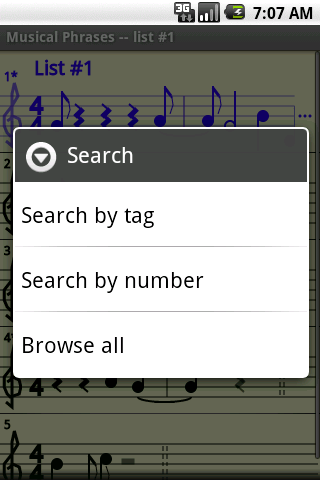
You can look through phrases you have recently visited.
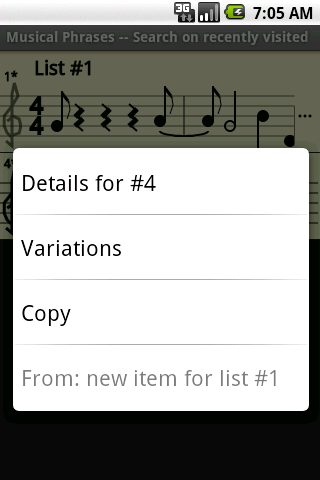
You can insert various special items into a list also through the main menu.
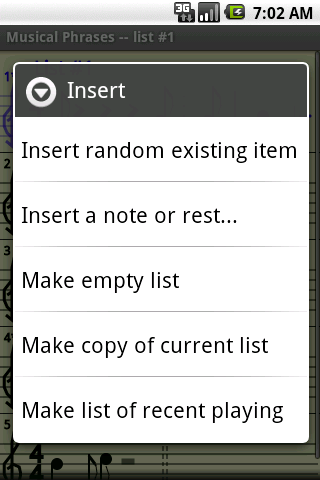
You can also add individual notes to a list if you want to.
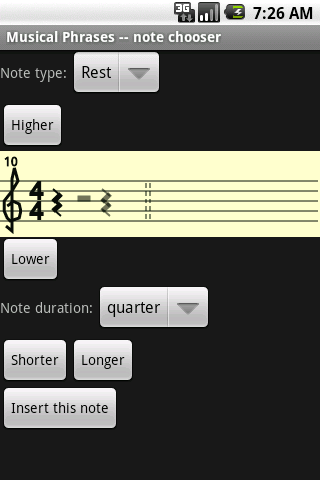
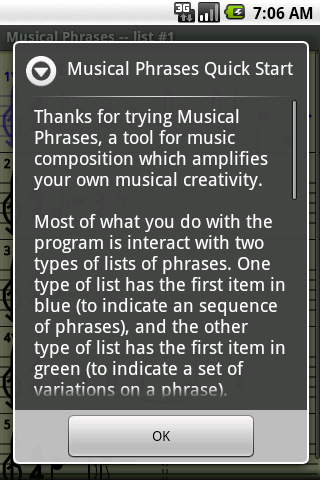
Musical Phrases is a project of ArtificialScarcity.com. As mentioned there, approximately three calendar years after a major version of the software is released, the developer intends to make the source code for that version available under a version of the GNU GPL free software license. However, any related trademarks (including the product name) will remain under the control of the developer. Thank you for your support in the meanwhile.
Copyright 2010 Paul D. Fernhout
Last updated: June 11, 2010